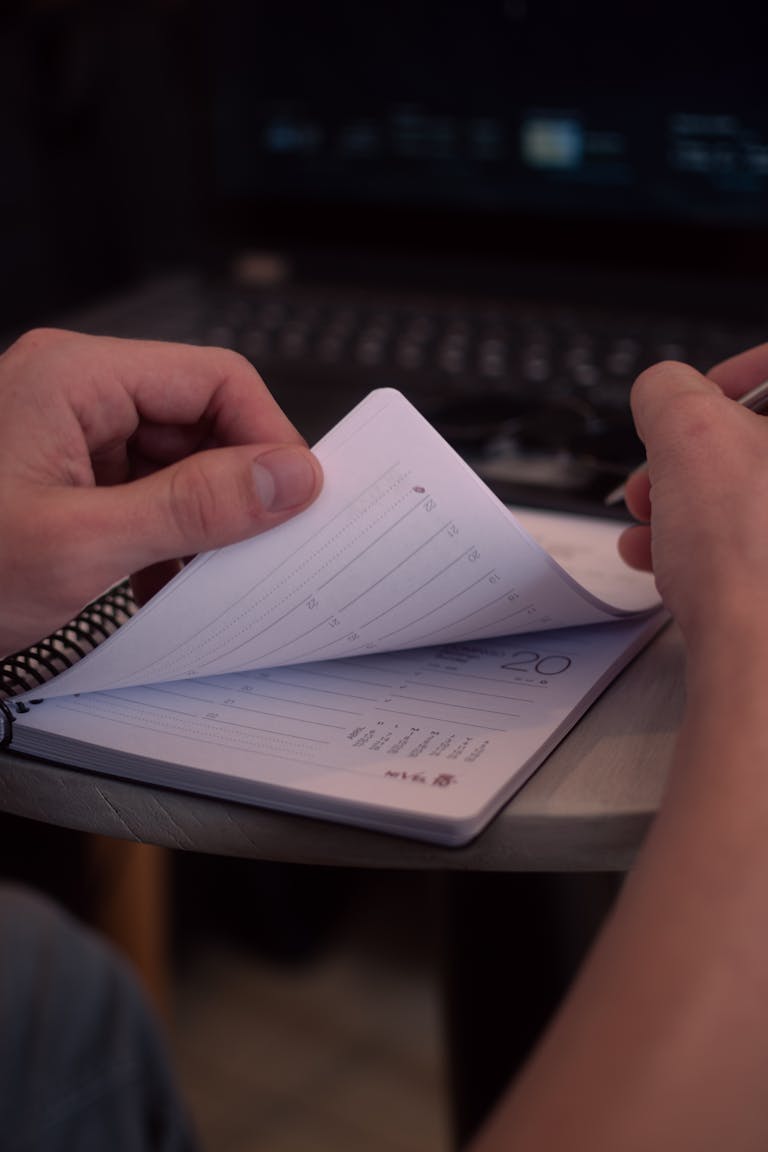In today’s always-connected world, digital distractions have become a major roadblock to productivity. With constant notifications, email alerts, social media pings, and endless apps, staying focused has never been more challenging. Fortunately, by adopting a few key strategies, you can reduce digital interruptions and reclaim your attention.
This article outlines practical techniques to minimize digital distractions and enhance your work performance, creativity, and mental clarity.

1. Identify Your Major Digital Distractions
Before you can eliminate distractions, you must identify what’s pulling your attention. Common culprits include:
- Social media platforms
- Email notifications
- Messaging apps like WhatsApp or Slack
- Unnecessary browser tabs
- Mobile games and entertainment apps
Conduct a simple audit by tracking your screen time or using tools like RescueTime or Screen Time (iOS) to get a clear picture of your digital habits.
2. Turn Off Non-Essential Notifications
Most apps bombard users with frequent alerts. Go into your device’s settings and disable notifications for non-critical apps.
2.1 Prioritize Notification Settings
Allow only high-priority notifications—such as work emails or urgent communication—from trusted sources. This reduces the number of interruptions you receive throughout the day.
2.2 Use “Do Not Disturb” Mode
Activate “Do Not Disturb” mode during deep work sessions. This silences calls, alerts, and messages so you can concentrate without being pulled away.
3. Create a Focus-Friendly Work Environment
A cluttered digital environment can be just as distracting as a noisy room.
3.1 Use Full-Screen Mode
Work in full-screen mode to avoid multitasking with multiple tabs or windows. This keeps your attention centered on one task at a time.
3.2 Eliminate Visual Clutter
Close unused tabs, exit unnecessary programs, and clear your desktop. A clean digital space mirrors a focused mind.
4. Leverage Focus Tools and Apps
Technology can also help you fight back against itself. Consider using productivity tools that encourage deep work.
- Focus@Will: Provides music scientifically designed to improve concentration
- Cold Turkey or Freedom: Temporarily block distracting websites or applications
- Pomofocus.io: A Pomodoro timer that helps you stay on track with structured breaks
5. Set Specific Times for Email and Social Media
Instead of checking emails or scrolling through feeds throughout the day, set strict time slots for these activities.
5.1 Use the Batch Processing Method
Batch similar tasks—like replying to emails or checking social media—into scheduled blocks. This reduces context switching and enhances focus.
5.2 Sign Out After Use
Log out of social media or communication platforms after use to add friction and avoid habitual checking.
6. Establish Digital Boundaries
Develop digital habits that support your productivity rather than hinder it.
- Don’t use your phone during work meetings or creative sessions
- Avoid checking your phone immediately after waking up or before bed
- Use a separate device for entertainment vs. work
These habits reinforce boundaries between leisure and productivity.
7. Practice Mindful Technology Use
Mindfulness means being aware of your actions. Apply it to how you use your devices.
7.1 Ask Yourself: “Is This Necessary Right Now?”
Each time you reach for your phone or tab to another screen, pause and ask yourself if it aligns with your priorities.
7.2 Reflect Weekly
At the end of each week, reflect on how well you managed your attention and which distractions affected your output the most.
Q: What are the most common digital distractions?
A: Social media, emails, messaging apps, and entertainment platforms like YouTube or Netflix are the most frequent digital distractions.
Q: Can I completely eliminate digital distractions?
A: It’s unlikely to eliminate them entirely, but you can significantly reduce their impact by managing notifications, using focus tools, and setting digital boundaries.
Q: How can I stay focused while working remotely?
A: Create a distraction-free workspace, use “Do Not Disturb” mode, and follow a structured routine using tools like Pomodoro timers or website blockers.
Regain Control of Your Focus Today!
Digital distractions don’t have to rule your day. Start by implementing a few of these focus-boosting strategies and watch your productivity soar. Take charge of your attention and unlock your full potential—one focused minute at a time.

I’m EKBAL HOSSAIN MONDAL, the creator of SmartSolveTips.com — a blog dedicated to helping people improve productivity, avoid digital burnout, and live better online. With years of hands-on experience in self-development and digital wellness, I write practical tips and tools to help you stay focused and thrive in a fast-paced digital world.