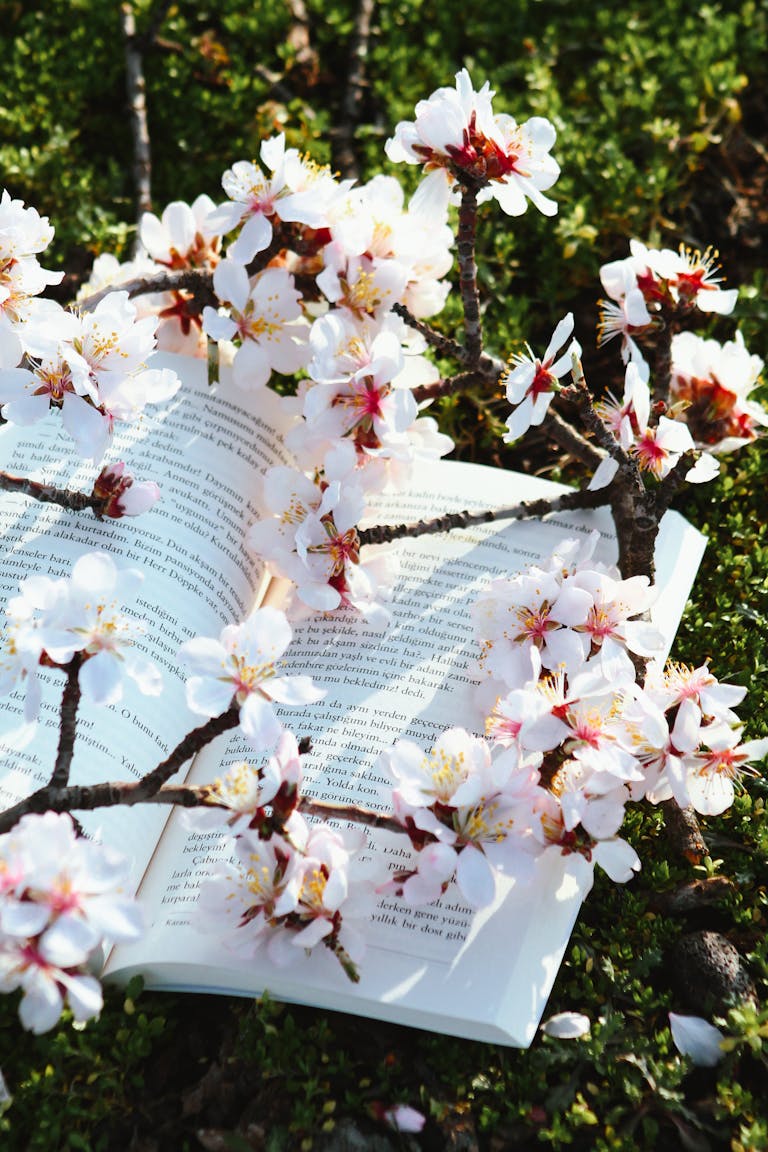Introduction
Your smartphone was designed to help you—but lately, it feels like it owns your attention. Constant pings, crowded home screens, and mindless scrolling can fracture your focus and drain your energy. The good news? A quick digital declutter can reset your relationship with your phone and bring back control, calm, and clarity.

1. Understand the Digital Clutter Trap
Most smartphones are loaded with:
- Dozens of unused apps
- Nonstop notifications
- Endless tabs and saved articles
- Cluttered home screens
This digital noise reduces cognitive clarity and makes focus harder to achieve.
2. Benefits of Decluttering Your Phone
- Fewer distractions = deeper work
- Faster navigation and better performance
- Less mental fatigue
- More intentional usage
- Boost in mindfulness and well-being
3. Step-by-Step Guide to Declutter Your Smartphone
Step 1: Audit Your Apps
Delete anything you haven’t used in 30 days. Categorize the rest into folders: Work, Finance, Health, etc.
Step 2: Clean Your Home Screen
Keep only the 4–8 most-used apps. Move the rest to secondary pages.
Step 3: Silence Non-Essential Notifications
Turn off alerts for news, games, shopping, and social media apps. Only allow calls, texts, and calendar events.
Step 4: Organize Photos and Files
Use cloud storage or delete duplicates. Tag important documents.
Step 5: Set Screen Time Limits
Use tools like Digital Wellbeing (Android) or Screen Time (iOS) to cap usage for distracting apps.
4. Create a Focus-Friendly Home Screen
- Use a minimalist wallpaper
- Place a calming widget (e.g., weather or quotes)
- Limit pages to 1–2 max
- Avoid red icons or distracting visuals
5. Bonus Tips for Long-Term Success
- Review your phone weekly
- Set intentional “phone-free” hours
- Try grayscale mode to reduce app temptation
- Use “Do Not Disturb” during deep work blocks
Q1: How often should I declutter my smartphone?
Every 30–60 days is ideal to keep digital clutter under control.
Q2: What’s the first thing I should declutter?
Start with unused apps—they take up space and attention.
Q3: Can I still be productive after removing work apps?
Yes—keep only necessary tools and eliminate duplicates or distractions.
Q4: Are decluttering apps helpful?
Yes, apps like “Files by Google” or “Cleanfox” help automate cleanup tasks.
Don’t let your phone manage you—take control. Set a timer for 20 minutes and start decluttering. Your future focus and peace of mind will thank you.

I’m EKBAL HOSSAIN MONDAL, the creator of SmartSolveTips.com — a blog dedicated to helping people improve productivity, avoid digital burnout, and live better online. With years of hands-on experience in self-development and digital wellness, I write practical tips and tools to help you stay focused and thrive in a fast-paced digital world.